Support and Troubleshooting
Learn how to report issues, reach customer support, and troubleshoot common problems you might face with the platform or AI-generated content.
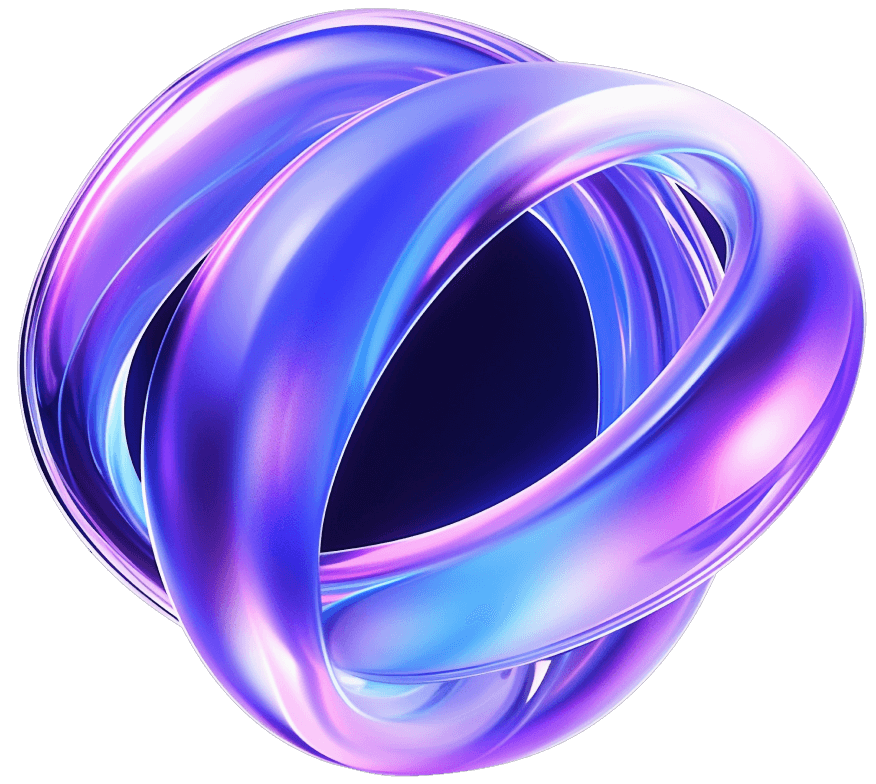
Can't find the right answer?
Go to our contact page and get in touch with us. Our support team will be happy to help you.

